How to download from FILESONIC.com
( click the image to enlarge )
1. Click the link of the book you want and click DOWNLOAD
2. Wait until 0 second
3. Type the correct captcha the click submit button
4. When the Start download now button appears, click it to get the file
If you tired of waiting or slow download , you can try unlimited, direct download by purchasing Premium account here
Thank you!
( click the image to enlarge )
1. Click the link of the book you want and click DOWNLOAD
2. Wait until 0 second
3. Type the correct captcha the click submit button
4. When the Start download now button appears, click it to get the file
If you tired of waiting or slow download , you can try unlimited, direct download by purchasing Premium account here
Thank you!


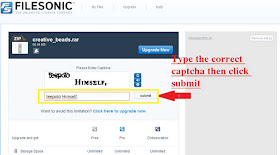


No comments:
Post a Comment